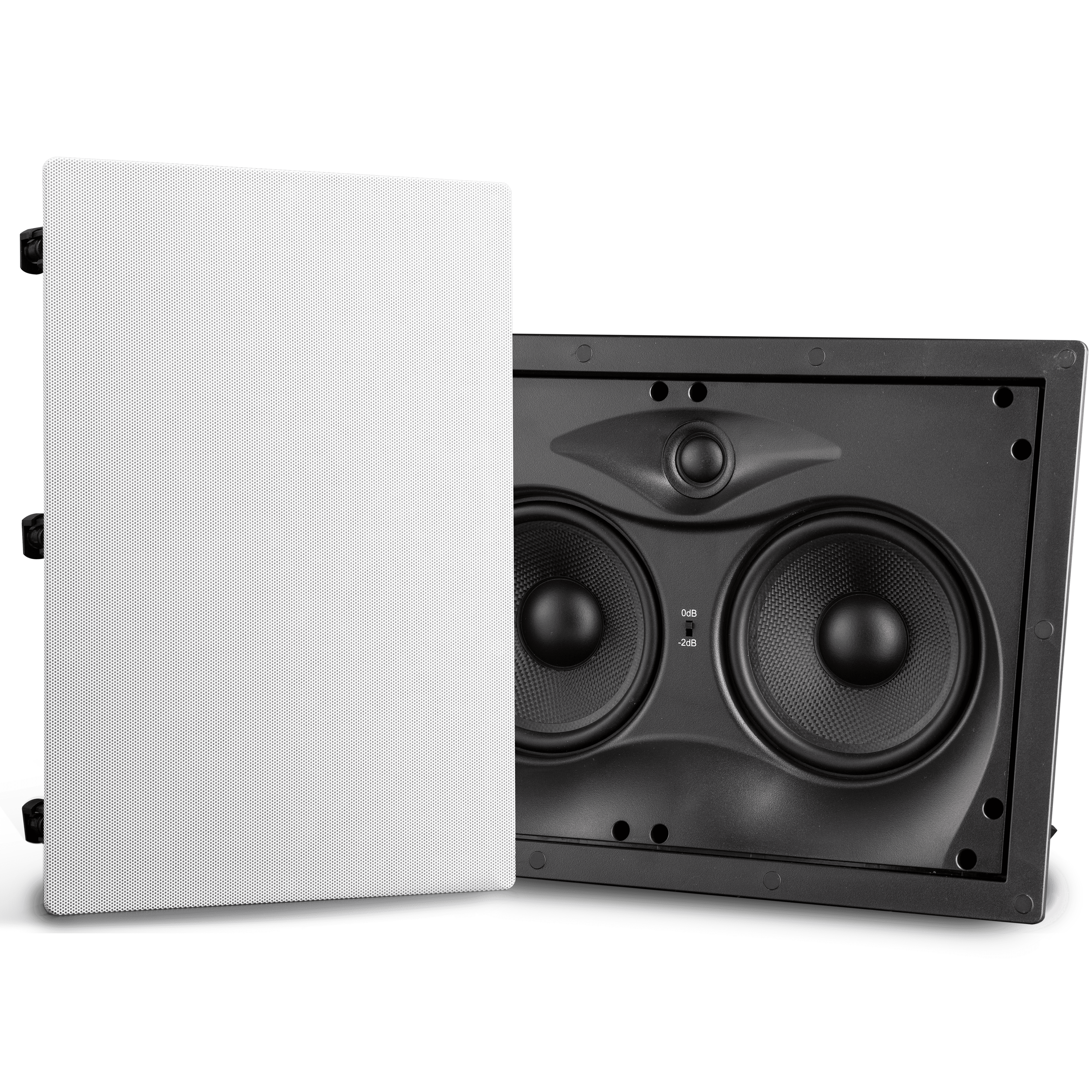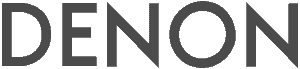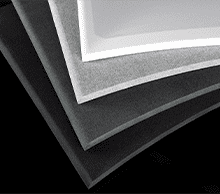Fidelity One Support
We are no longer offering the RSL Digital Fidelity One for sale.
If you are having a problem with your speakers, please do the following:
- Look for a solution in your owner’s manual, or download a copy here.
- Check the F.A.Q.s below.
- Please contact us with a description of the problem along with your name and phone number.
- Why is no sound coming from the Speakers?
- I’m sure my computer is fine. How do I test the speakers?
- Why is only one speaker working?
- Why is the sound distorted?
- Why is the sound too low?
- Why am I not getting enough bass or too much bass?
- Why does the bass not sound good? There is also something loose rattling around in the subwoofer cabinet.
- Can I take the satellites off the bases and use them that way?
- Other than computers, what can be used with this speaker system?
- Why is it when I turn them on, they are not producing the same volume the last time I used them?
- What can hurt these speakers?
Why is no sound coming from the Speakers?
Please check that the following conditions exit:
- The AC adapter is plugged into an AC outlet you know has power (don’t laugh, I’m guilty of this one myself).
- The power cable to the subwoofer is pushed in all the way.
- The switch in the satellite base is pushed in and the green light is lit.
- The volume control is turned up.
- Both ends of the cable from your computer to the speakers is pushed in all the way (subwoofer and computer).
- All plugs going into the subwoofer are pushed in all the way.
- The cable going to your computer’s sound card is plugged into the speaker out plug (not the line out, line in, digital in or out, or microphone plug).
- With sound cards capable of feeding more than two speakers, make sure the speaker plug you choose is for the front speakers.
- Some computers have a sound card built into the motherboard and a separate sound card. Although only one can be active, make sure you are plugged into your active sound card’s speaker jack.
If these steps don’t resolve your problem, you will need to make sure that your computer is actually trying to feed sound to the speakers. The best way to do this is use another set of computer speakers or a set of stereo headphones. Turn off your speakers first. Disconnect the Digital Fidelity Ones from your computer and plug in the headphones or other speakers into the same jack of your computer. Be very careful that the volume settings of your computer are not too high. Otherwise damage to the speakers, headphones or your hearing could result. Gradually turn up the volume. If no sound is coming through them, you have a problem relating to your computer. A few, but not all of the possibilities can include:
- The mixer settings in your computer are turned down.
- In Windows Control Panel, your computer may have selected feed digital output (or similar wording). De-select it.
- At this point, it will be necessary for you to seek technical assistance for your computer from the appropriate person or business.
I’m sure my computer is fine. How do I test the speakers?
If you have performed the above steps and you see that the power light indicates ‘on’ on the satellite speaker base, it will be necessary for you to test the speakers. You do this by using a sound source other than your computer. Turn over your speakers then unplug the cable leading to the subwoofer from your computer. Make sure the power is off on the RSL Digital Fidelity One. Plug this end into another sound source such as a portable radio or CD player. Plug the speakers into the headphone jack of this device and adjust the volume. If you hear sound, then the speakers are ok and you will need to check your computer. If you do not hear sound, please contact us.
Why is only one speaker working?
- Make sure all plugs are pushed in all the way on the subwoofer and your computer.
- Make sure that your computer or other sound source is feeding both stereo channels. You can do this by unplugging the cable from your computer (turn the power off first on the RSL Digital Fidelity One) and plugging it into another sound source such as a radio or CD player as described above. If you hear sound from both speakers, the problem lies with your computer or sound source.
The RSL Digital Fidelity One is designed to be compatible with a wide variety of sources. Here are some things to check:
- Make sure the plug going to your computer or other sound source is plugged into the correct place. On your computer, that would mean the speaker output jack. On another device such as a radio, CD player, MP3 player, etc., that would mean headphone jack. Incorrect jacks to plug into include: line in or out, microphone in, digital in or out.
- Make sure that the volume level of the sound source, whether it be a radio or computer, etc., is not up too high. Try to adjust the volume of your sound source for clearest sound.
- There could be corrosion on the tips of your audio cable. Your audio cable connects the Digital Fidelity One to your computer or other musical source. It has a green collar on both ends. The solution here is to clean the metal tips. First, turn off the power to the Digital Fidelity One speakers. Next, unplug the audio cable on both ends. Clean both metal tips using a cloth or paper towel and rubbing alcohol. Moisten the rag or towel and rub the tips vigorously. Re-connect the system to your PC and turn on the power.
Use the exact same troubleshooting steps for distortion as mentioned above.
Why am I not getting enough bass or too much bass?
Have you tried adjusting the bass control on the rear of the subwoofer? There is a small knob that will change the amount of bass the subwoofer puts out.
Placing the subwoofer on the floor or against a wall will yield more bass. Placing the subwoofer in a corner will provide the most bass. Experiment around by moving the woofer closer to or away from walls, floors, and corners.
There could be corrosion on the tips of your audio cable. Your audio cable connects the Digital Fidelity One to your computer or other musical source. It has a green collar on both ends. The solution here is to clean the metal tips. First, turn off the power to the Digital Fidelity One speakers. Next, unplug the audio cable on both ends. Clean both metal tips using a cloth or paper towel and rubbing alcohol. Moisten the rag or towel and rub the tips vigorously. Re-connect the system to your PC and turn on the power.
Why does the bass not sound good? There is also something loose rattling around in the subwoofer cabinet.
Sometimes during the shipping process the bass port tube will dislodge and drop into the subwoofer cabinet. If you detect something loose in the subwoofer cabinet when you move it, this is almost always the case. Reinstalling the bass port tube is a simple matter and should only take from 5 to 10 minutes.
You can download the instructions to re-attach the port tube here:
RSL Port Tube Instructions.pdf
Can I take the satellites off the bases and use them that way?
Absolutely. You can slide them off the bases and you can swap the right base for the left. This gives you a choice of which side to have the volume and on/off controls. You can also use the speakers without the bases. Just have the base with the volume and on/off in a place where you can get to it.
Other than computers, what can be used with this speaker system?
Because of the exclusive DLP circuitry, the RSL Digital One can accept a variety of sound sources besides computers. Pretty much anything with a headphone jack can work well. This includes CD players, Ipods ™, MP3 players, portable radios, and even many TVs.
Why is it when I turn them on, they are not producing the same volume the last time I used them?
That’s normal. Whenever you turn the power off the volume is automatically reset to about half. That way the speakers won’t accidentally blast you out, because you forgot to turn them down the last time.
The usual precautions that you’d take with most electronic equipment apply with the Digital Fidelity Ones. These include keeping the speakers away from moisture, heat and direct sunlight for extended periods of time.