At our home, we have DirecTv. They broadcast many shows and movies in Dolby 5.1 surround. This enhances the viewing experience and in many cases, the surround audio is quite good. Normally, DirecTv receivers are not set by default to output Dolby surround. This may also be true for other cable and satellite services as well. However, we’ll confine the discussion here to DirecTv, since that’s what I’m most familiar with. If you have your satellite feeding your audio/video receiver through an HDMI cable or an optical cable and it never indicates that any program is in Dolby, chances are your satellite receiver isn’t set up correctly.
To check, first press ‘menu’ on your remote. Then, on the left side of your screen, scroll down and select “Settings & Help.” Arrow over to the right and press select on “Settings.” Then, on the left side of your screen, scroll down and select “Audio.” Then on the left side, select “Dolby Digital.” Then press select and you will see 2 choices: “Off” and “On.” Select “On” Then, press “exit.” Try watching some movies and your audio/video receiver should indicate “Dolby”, “Dolby Digital”, or “Dolby D.”
If you have a different TV service, you should consult the manual to determine how to set up your system for surround. If you don’t have your TV hooked up to a audio/video receiver, do not set your TV service for surround.






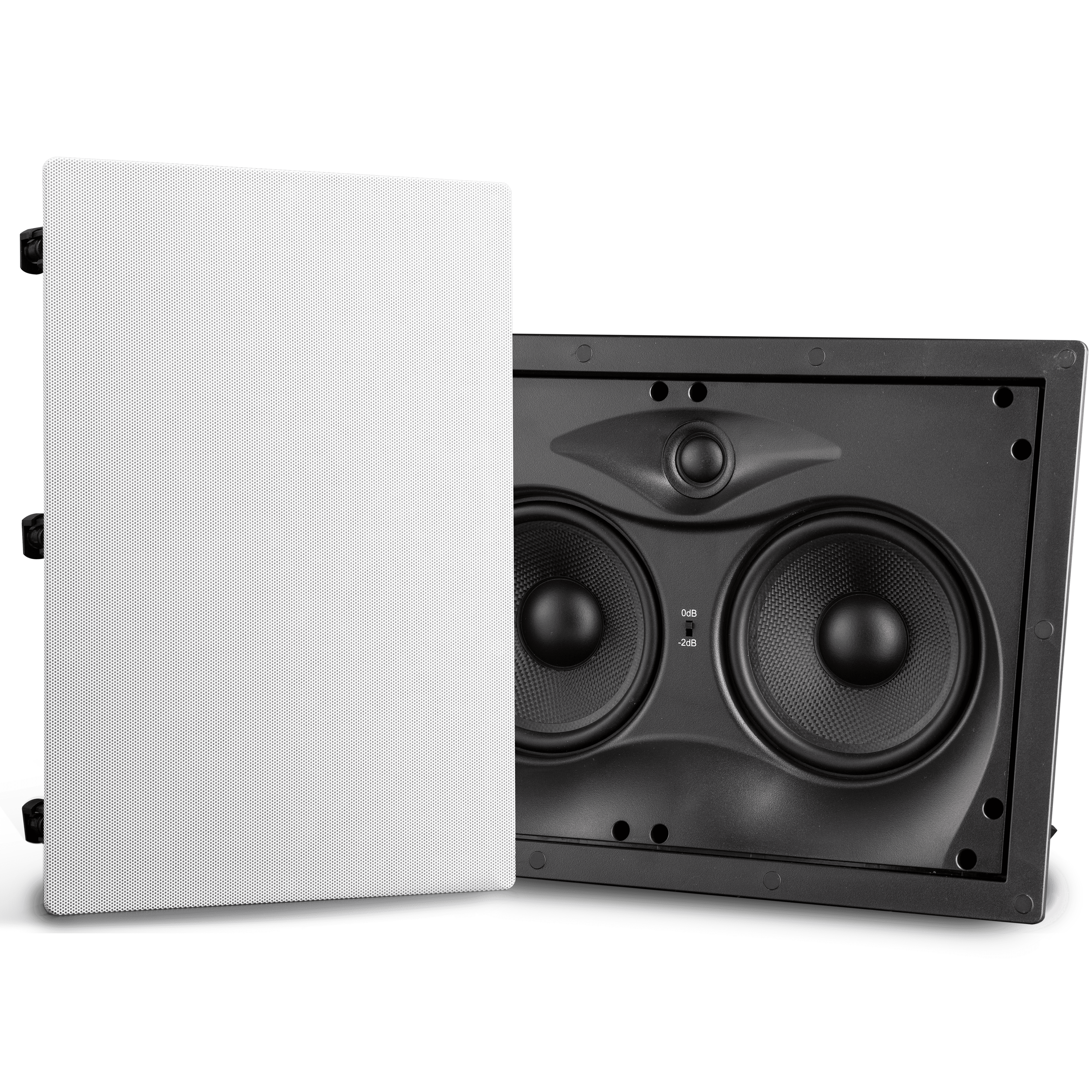

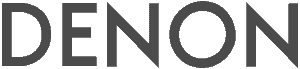

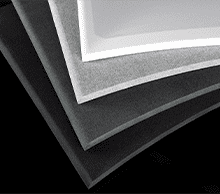





Simple advise and I was rewarded with the surround sound I desired. Now hoping when I get my 4K Genie 2 set up – it offers Dolby Atmos?
Thanks, RSL comes through once more with the solution. You guys are great.